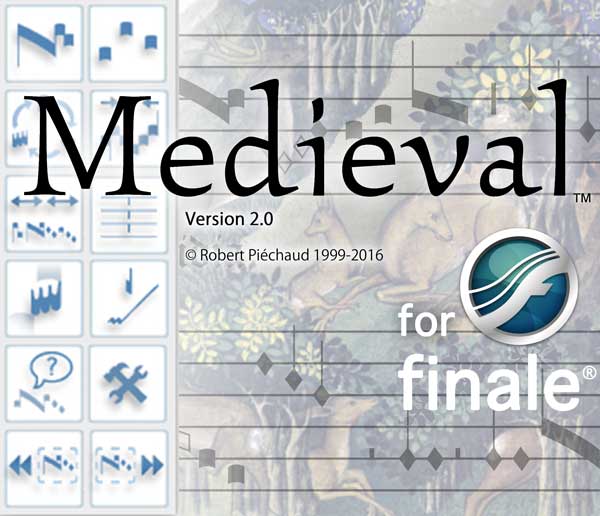Basic Rules and Settings
Basic Rules and Settings using Finale with Medieval 2
General Preferences
The most important option to adjust is Automatic Music Spacing, which always should be unchecked.
Here are how the Finale Preferences/Edit pan should look: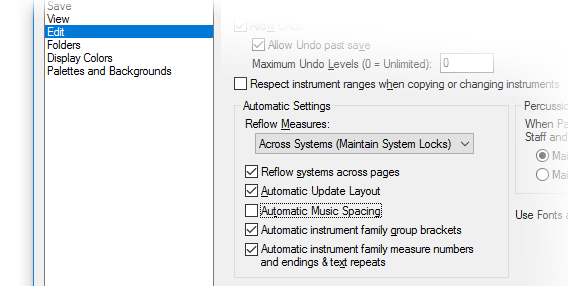
Speedy Entry options
- If you use Speedy Entry, do the following from the Speedy menu:
- Uncheck 'Jump to Next Measure'.
- Uncheck 'Check Accidentals' (Finale 2012 only)
- Uncheck 'Check for Extra Notes'.
- Uncheck 'Use five Lines Staff'.
- From the Speedy Options dialog box, Uncheck 'Fill with Rests at End of Measure'.
Simple Entry options
- In Simple Entry Options dialog box (Simple Entry menu), do this:
- Uncheck 'Check for Extra Notes'.
- Uncheck 'Fill with Rests at End of Measure'.
![]() When entering notes, whether in Speedy or Simply entry, always use the (possibly dotted) quarter note value!
When entering notes, whether in Speedy or Simply entry, always use the (possibly dotted) quarter note value!
Layers
Deal only with Layer 1. Do not use chords. The medieval notation on a given staff is always monodic.
Staves
You will generally need only one single staff (monodic music such as Gregorian). However, it is possible, using tricks, to put together different staves to obtain a conductor like score. See Tutorial IV-6 and samples Square Notation, French Notation, Italian Notation).
Selection Tool and Staff Systems
- Never activate Finale's Music Spacing: only use Medieval's own spacing system.
- Work preferably with locked system.
Note entry
- For the raw note transcription, use quarter and dotted quarter notes exclusively.
- See the Simple and Speedy entry options above.
Resizing Staves, Systems or Pages
You can resize staves, systems or pages as you wish, but after any resizing operation, always apply Medieval's ![]() Spacing tool to the music!
Spacing tool to the music!
Page View and Zoom Tool.
- Work in Page View, because of the special use of the Beat Chart.
- Make a generous use of the Zoom Tool in order to control the position of the elements (it can sometimes look disjoined at some size, but it is fine when you have a closer look with the zoom or when printing).
MIDI Playback
Medieval 2 is a graphic-oriented extension. Hence the MIDI playback of your Medieval score will always sound a bit simplistic!
Intervals
The Neuma font family has been designed to cover all the intervals you will encounter in medieval music.
✶ ✶
✶
Created with the Personal Edition of HelpNDoc: Free CHM Help documentation generator