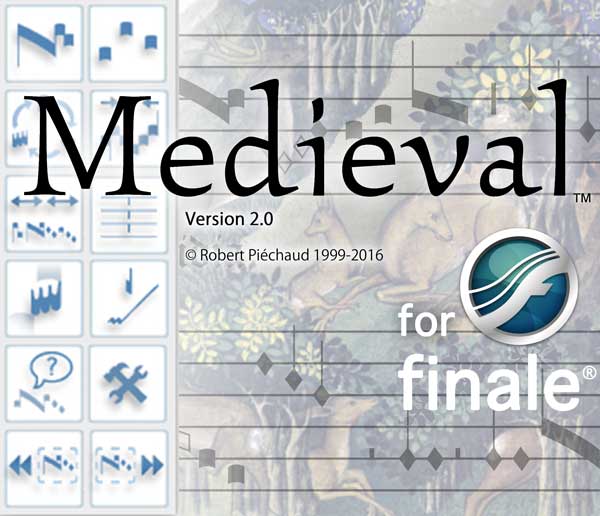The Medieval Menu (polski)
The Medieval 2 menu
Inside the Plug-ins menu is the specific Medieval 2 submenu.
It gives you access to all Medieval functions:
- Launch the tool palette (Paleta narzędziowa)
- Open the Options dialog box (Opcje)
- View the Help files (i.e. the documentation you are currently reading!)
- Register Medieval 2 by entering your personal information (Zarejestruj)
- Create neume (Utwórz neumę)
- Apply the Medieval spacing (Spacjowanie Medieval)
- Split neumes, groups and reinitialize measures (Podziel nuty i neumy)
- Change noteheads (Zmień główki nut)
- Place a custos (Wstaw custos)
- Group notes or neumes (Grupuj nuty)
- Nudge notes leftward or rightward (Przesuń w lewo/prawo)
- Hide or show barlines (Pokaż/ukryj kreski taktowe)
- Display a neume's name (pokaż nazwę neumy)
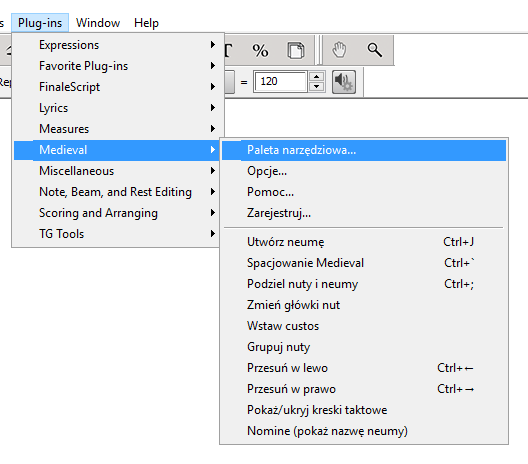
![]() See the Medieval menu in other languages:
See the Medieval menu in other languages:
✶ ✶
✶
Created with the Personal Edition of HelpNDoc: Produce electronic books easily