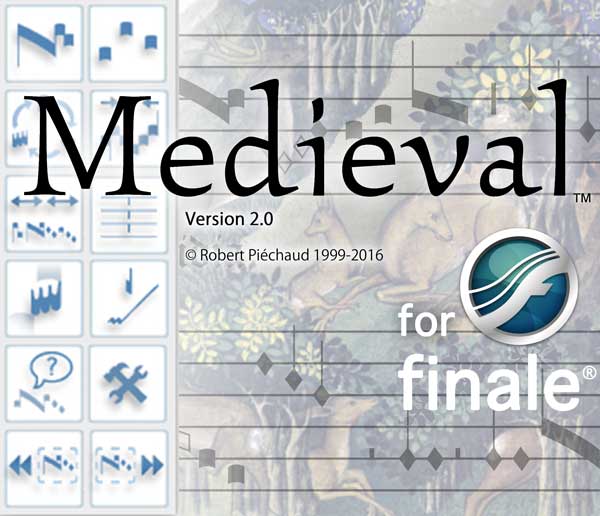NEUME Tool

The NEUME Tool
The Neume Tool is Medieval’s most idiosyncratic and useful tool. A unique tool amongst digital music notation systems, it shapes neumes - graphic contractions of short melodic fragments attached to a syllable - through a unique algorithm which analyzes the melody and the musical context.
- Select the desired notes with Finale's Selection tool
- Click
 - possibly in combination with Shift, W ("Windows" key) or Alt keys for variants.
- possibly in combination with Shift, W ("Windows" key) or Alt keys for variants.
Exemple (porrectus flexus):
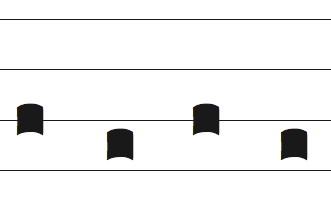 →
→ 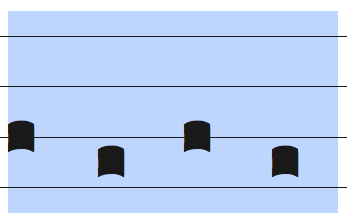 →
→ 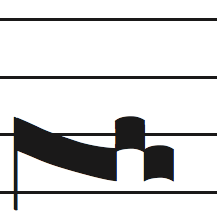
And if the “Display neume's name upon creation” option is on (which is the case by default), you should get a gentle notification :
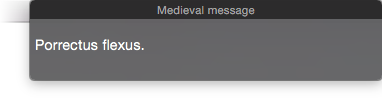
The Neume tool recognizes more than 200 fundamental neumes, up to 9 notes, and, using “modifiers” - the Shift, Ctrl and Alt keys - you have access to lots of variants, from the Gregorian music up to the late 14th cent. “mannerisms”.
![]() The Neume tool is available from the Tool Palette, from Medieval's menu, or through a keyboard shortcut:
The Neume tool is available from the Tool Palette, from Medieval's menu, or through a keyboard shortcut:
Keyboard shortcut
Once you have selected the desired notes, press Ctrl + J to create the neume (possibly in combination with W, Shift and Alt keys for variants, take a close look at the Fundamental Neume Table). The Neume tool's keyboard shortcuts are probably the ones you will use most.
Learn more
- To see the Neume tool in action, take a close look at the dedicated tutorial section.
- See the Fundamental Neume Table for the comprehensive table of recognized neumes.
✶ ✶
✶
Created with the Personal Edition of HelpNDoc: Free help authoring environment